Datatypes
- Data types are the types of values used in java program.
- Datatypes are classified into two types 1) Primitive Datatype 2) Non-primitive Datatype
1) Primitive Datatype
- Primitive data type are the type of primitive values used in java program.
- Primitive data type are classified into
| Type | Data types | Size |
|---|---|---|
| Integer | byte | 1 byte |
| short | 2 byte | |
| int | 4 byte | |
| long | 8 byte | |
| Float | float | 4 byte |
| double | 8 byte | |
| Character | char | 2 byte |
| Boolean | true | 1 bit |
| false | 1 bit | |
- Note
All are keywords.2) Non-primitive Datatype
- Non-primitive data type are the type of non-primitive values used in java program.
- e.g. String
Variables
- Variables is the name given to the block of memory to stored the value.
- Syntax
datatype variable_name = value;
e.g. int num = 10; - variables are classified into two types : 1) Global Variables 2) Local Variables
1) Global Variables
- The variables which are declared inside class block such a variables are called as global variables.
- All global variables will having it’s default value.
2) Local Variables
- The variables which are declared inside the method block such a variables are called as local variables.
- All local variables will not having it’s default value.
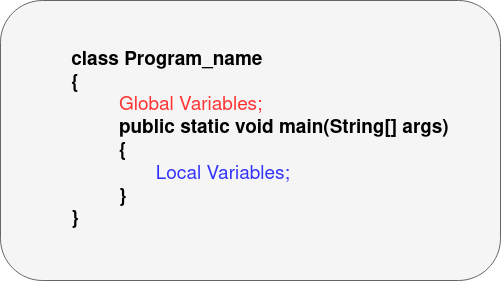
class P1
{
public static void main(String[]args)
{
int var = 10;
System.out.println(var);
}
}
- Ans = 10
class P1
{
public static void main(String[]args)
{
int var;
System.out.println(var);
}
}
- Ans = (Compile Time Error) variable not initillized
class P1
{
public static void main(String[]args)
{
int var;
var = 10;
System.out.println(var);
}
}
- Ans = 10
class P1
{
public static void main(String[]args)
{
int a,b,c;
a = 10; b = 20; c = 30;
System.out.println(a);
System.out.println(b);
System.out.println(c);
}
}
- Ans = 10,20,30
Priniting Statements in java
| System.out.println() | System.out.print() | |
|---|---|---|
| 1) | Here it will print the statements and curser moves to the next line. | Here it will print the statement and curser moves to the next immediate word. |
| 2) | We can use println() without passing any value. | We can not use print() without passing any value. It will show compile time error. |